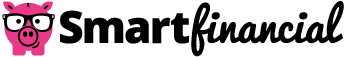How To Create a Home Inventory List for Insurance: 5-Step Guide
 Editorial Standards
Editorial Standards SmartFinancial Offers Unbiased, Fact-based Information. Our fact-checked articles are intended to educate insurance shoppers so they can make the right buying decisions. Learn More
Creating a home inventory can help ensure you get compensated for your valuable possessions in the event of a covered loss. During the claims process, a home inventory list makes it easy to provide your insurer information about what property was lost, how much each item costs and proof of purchase via receipts and pictures.
Review our guide to see how you can create an inventory list along with examples of what to include.
|
Key Takeaways
|
How Do I Create a Home Inventory List?
A fairly straightforward process, here’s a simple five-step for creating a home inventory list:
1. Determine What You Want To Include
Make a list of all items in your home that you would like to include in your inventory. Do you have a collection of vintage bobbleheads that you love? Go ahead and include those. Do you have a Rembrandt? Add that, too.
2. Choose Your Method
You can create a home inventory list using an online spreadsheet, a physical notebook or a home inventory app. SmartFinancial prefers digital over physical home inventory lists. They’re available anywhere via cloud software and you can upload pictures and receipt copies to a single location. Hardcopies, on the other hand, take up physical space and can become lost in a fire or burglary if not securely stored.

Home inventory mobile apps in particular allow you to group belongings by category, scan barcodes and upload and export photos. Here are some home inventory apps that are available at the Mac App Store, the Microsoft Store and the Google Play App Store.
|
App/Program |
Free Version Available? |
Cheapest Plan |
|---|---|---|
|
Encircle Home Inventory[1] |
Yes |
Free |
|
Magic Home Inventory[2] |
Yes |
Free |
|
Memento Database[3] |
Yes |
Free |
|
MyStuff2 Pro[4] |
Yes |
Free |
|
Blue Plum Home Inventory[5] |
Free 14-day trial |
$19.99 |
|
Sortly[6] |
Yes |
$29/mo |
Make sure your information is backed up by the app developer if the app gets deleted. Even if you use one of these apps, you should still retain, store and maintain a digital or physical copy of your home inventory. Insurers need accurate data in order to process claims.
3. Start Itemizing Your Belongings
Go room by room and make a list of all the items you want to include. Don’t forget about items outside your primary residence, such as expensive tools in your backyard shed, property stored in your self-storage facility and electronics in your child’s college dorm room.
Below is an example of an inventory list you can copy to get started.

Be sure to include:
- Make and model
- Serial number
- Purchase date
- Current value
- Copies of receipts
- Photos of the items
- Word-based summary
This information will help validate the authenticity of your belongings and get you the proper payout. Here are some categories to consider when making your list:
Note: A standard home insurance policy will reimburse your lost property at its actual cash value. That means your settlement check will deduct for depreciation, which considers the item’s age and wear and tear. Homeowners can purchase replacement cost (RCV) coverage, which will reimburse the homeowner for the item’s current market value. In other words, a check with RCV coverage will allow the homeowner to purchase the item from the store shelf today.
4. Store Your List Safely
There are several options for storing a home inventory list and the best option will depend on your individual needs and preferences. Some popular options include:
- Physical storage: Store a paper copy of your home inventory list in a fireproof safe or other secure location. This ensures that you have a physical copy of the list in the event that electronic copies are lost or damaged.
- Cloud-based storage: Store an electronic copy of your home inventory list in a cloud-based storage service, such as Google Drive or Dropbox. This makes the list easily accessible from anywhere with an internet connection and protects it from physical damage.
- Inventory app: Some insurance companies have online portals that allow policyholders to store their home inventory lists. This can be a convenient option, as the information is stored in a secure location and is easily accessible in the event of a loss. You can also download a separate home inventory app from any major app store.
5. Update Your List Regularly
Your home inventory is only useful if it's accurate, so your list should be constantly updated. Make this updating process a habit and add your latest significant purchases while the details are still fresh in your mind (and your receipts readily accessible). Otherwise, you risk not having adequate coverage for belongings you’d like protected.
Why Is It Important To Have a Home Inventory List for Insurance?
Having a home inventory list is an important piece of home care for insurance coverage because it provides a comprehensive record of your belongings and their value. This information can be crucial in the event of a loss, such as theft, fire or natural disaster.
In the event of a loss, a home inventory list can be used to verify the value of the items that have been damaged or stolen. This information can determine the amount of compensation you are eligible to receive from your insurance company. The insurance company will take into account the value of the items that were lost and the cost of replacing them when determining the payout.
What Information Does an Insurance Company Need?
When filing a home insurance claim, they may ask for the following information:
- Proof of ownership: Your insurer may require receipts or purchase contracts to prove that you owned the items lost in the accident.
- Detailed list of losses: You will also need a detailed list of the items that have been damaged or destroyed, including the item description, purchase date, cost and current value.
- Photographic or video evidence: Make sure you have photographs or videos of the items to help the insurance provider assess the damage.
- Appraisals: If you have valuable items such as jewelry or artwork, provide appraisals to verify their value.
Get Personalized Home Insurance Quotes Here
- Insurance quotes /
- Home /
- Home Inventory Homeowners Insurance